Tips & techniques
Send an email with prefilled code snippets
To send an email with prefilled code snippets for all your conversions in Realize:
-
Open Realize, and select the account (top, left) that you will use to track conversions.
-
In the sidebar (left), select
Tracking. -
Click on
Account Tracking Setup(top, right):
-
Select
Manuallyas theSetup Method, and click onContinue. -
Scroll down to the
Email instructionssection. -
Click on the
Select Email Addressbutton. -
Fill in the relevant email address and click
SEND. -
Once you are done, click
CLOSE.
Obtain your Account ID
To obtain your numeric Taboola Account ID:
-
Open Realize, and select the account (top, left) that you are using to track conversions.
Make sure to select the Taboola account that you are using to track conversions.
Network Pixel:
For network-level conversions, you must create conversions under your Network Account in Realize (top, left).
Note that all sub-accounts in your network can use the conversion rules and audiences created at the network level.
Learn more: Network-level conversions
-
In the sidebar (left), select
Tracking. -
Copy the numeric
Account IDon the screen (top, left):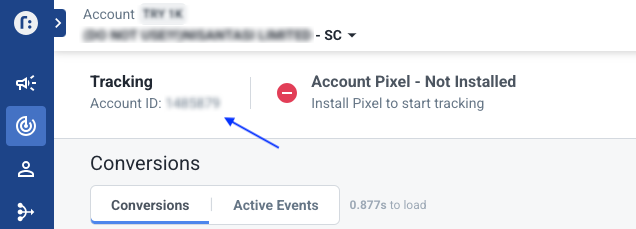
Updated 6 months ago
