Verify that Realize is receiving events
To verify that Realize is receiving events:
-
Open Realize, and select the account (top, left) that you are using to track conversions.
-
In the sidebar (left), select
Tracking. -
Confirm that the pixel is active:
Note the
Last receivedstatus (on the second line).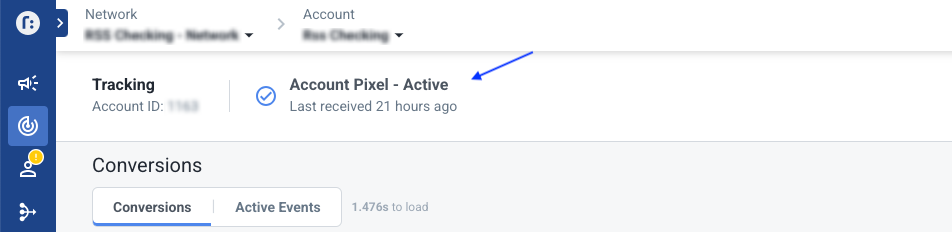
-
Under the
Conversionstab (see above), find the relevant conversion rule, and examine theStatus,Last receivedandEvents receivedcolumns.Tip: You may need to scroll to the right. You can also re-position columns - or create a new preset with fewer columns.
Allow up to 1 hour for a conversion event to show in Realize.
If you are using using your network account, the label shown above will read
Network Pixel.
Updated 5 months ago
