Chrome extension
Use the Taboola Chrome extension to verify that pixels are fired.
Overview
If you hit obstacles with the Testing Tool, use the Chrome extension for basic troubleshooting.
Conversion typesUse this flow to verify event-based conversions (which use event pixels) on your web pages.
This flow is suitable for both technical and non-technical users.
Install the extension
-
Install the
Taboola Pixel Helperextension from the Chrome Web Store. -
Make sure that the
Taboola Pixel Helper is visible (to the right of the address bar).
is visible (to the right of the address bar).If it is not showing, click on
extensions and pin it
and pin it  .
.
Workflow
Incognito windowSometimes, it can be useful to test in an incognito window. See Tips & techniques (below).
- Browse to your landing page and move through the various stages of your conversion funnel.
- At each stage of the funnel, check the
Taboola Pixel Helperextension:- Note the event count in the browser toolbar.
E.g.

- Verify that the expected events were fired:
For the base pixel, verify that the
page_viewevent is fired.
For event pixels, verify that the specific events are fired. - Make sure no errors or warnings are shown.
See: Icons and Status messages (below)
- Note the event count in the browser toolbar.
- Everything looks in order? You can now verify that the events are received in Realize.
Icons
The Taboola Pixel Helper extension uses the following status icons:
Icon | Status | Description |
|---|---|---|
 | OK | The pixel fired successfully. |
 | Error | An error occurred. |
 | Warning | An issue was detected, that might require corrective action. |
 | Informational | Depending on the context, this might require corrective action. |
A common pitfall
Switching tabs
- If you switch back and forth between tabs, the
Taboola Pixel Helperextension may stop showing events for the current page.- In that case, close and reopen the tab:
Cmd + WandCmd + Shift + Ton a Mac
Ctrl + WandCtrl + Shift + Ton Windows
Status messages
If you encountered issues while testing, look for the relevant message below.
No pixel found
Type:
Informational
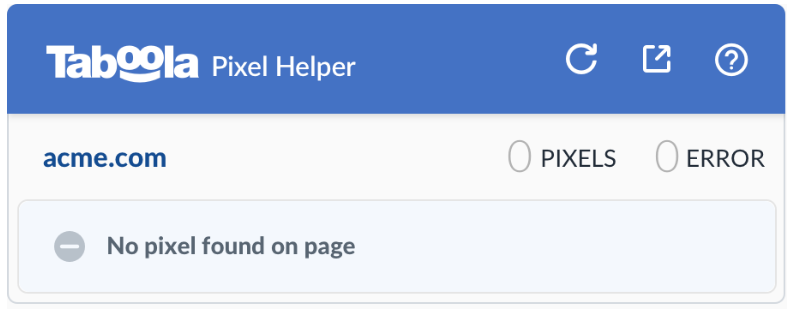
Troubleshooting
- Confirm that you installed the base pixel on this page.
If your are using GTM, confirm that the relevant GTM container code exists on this page.
Note: the same GTM container tag must be present on all pages within your funnel - e.g. both your landing page and your website pages.- If the base pixel is installed on the page, close and reopen the tab.
The
Taboola Pixel Helperextension should now display the page load event.
Invalid Account ID
Type:
Error
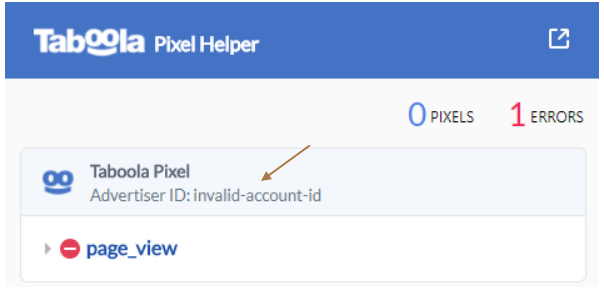
TroubleshootingMake sure you entered the Account ID for the correct account (i.e. the account that you are using to track conversions).
See: Your Account ID
Taboola pixel was found, but nothing was fired
Type:
Warning
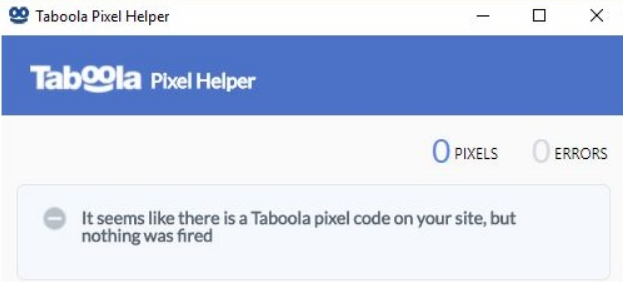
Troubleshooting
- This is often a quirk with the
Taboola Pixel Helperextension - i.e. not an issue with your page.- To confirm this, close and reopen the current tab:
Cmd + WandCmd + Shift + Ton a Mac
Ctrl + WandCtrl + Shift + Ton Windows
Additional troubleshootingIf the issue persists:
- Test in an incognito window (to ensure that an ad blocker is not interfering).
- Verify with Chrome DevTools.
Technical noteThe
tfaobject was loaded, but apage_viewevent was not detected by theTaboola Pixel Helperextension.
Pixel activated multiple times
Type:
Error
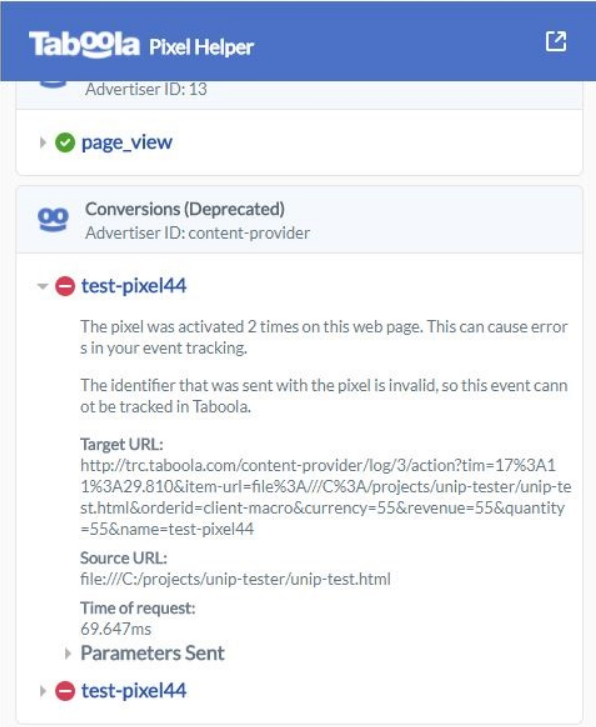
TroubleshootingCheck with your developer that the trigger has been set up correctly, and is firing once per event.
Pixel took too long to load
Type:
Warning
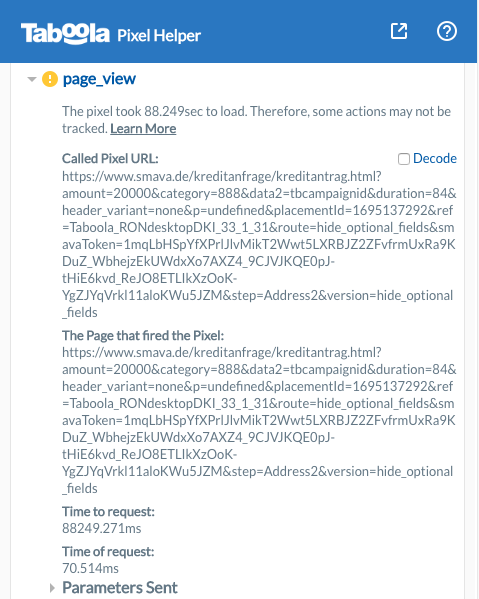
NoteThis warning indicates that the
page_viewevent took 3 seconds or more to fire.
TroubleshootingMake sure that you inserted the base pixel code in the
<head>section of the page, as high as possible.If you are using GTM. make sure that the GTM container code is in the
<head>section of the page, as high as possible.
Tips & techniques
Incognito window
Sometimes, it can be useful to test your conversion funnel within an incognito window:
-
Right-click on the
Taboola Pixel Helper and select
and select Manage Extension. -
Check the
Allow in Incognitooption: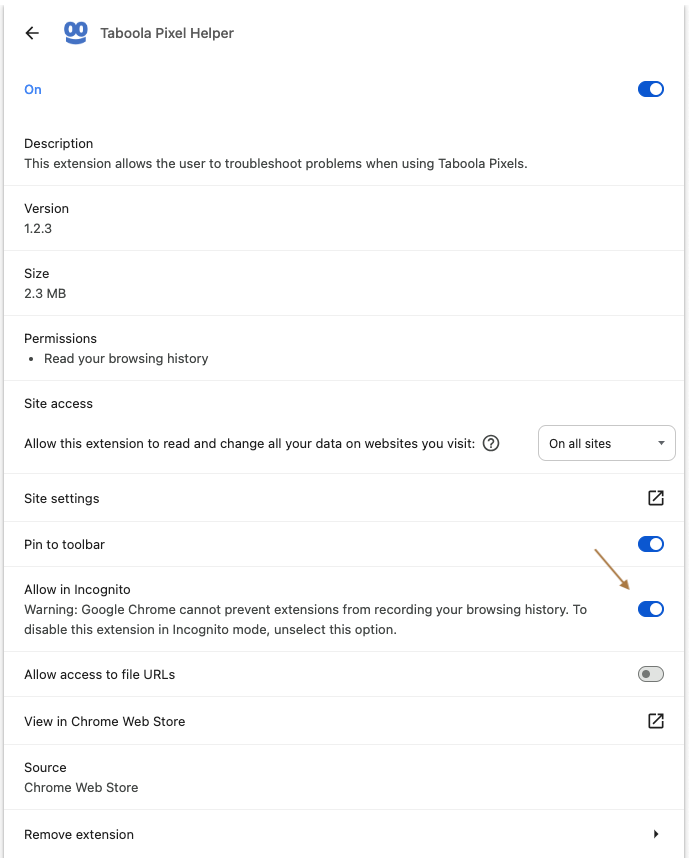
-
Open your landing page in an incognito window.
Updated 4 months ago
