Your Taboola Account ID
Overview
As part of the Taboola Pixel installation, you will need to provide your numeric Taboola Account ID.
For your convenience, instructions are provided below.
Obtain your Account ID
To obtain your numeric Taboola Account ID:
-
Open Realize, and select the account (top, left) that you are using to track conversions.
Make sure to select the Taboola account that you are using to track conversions.
Network Pixel:
For network-level conversions, you must create conversions under your Network Account in Realize (top, left).
Note that all sub-accounts in your network can use the conversion rules and audiences created at the network level.
Learn more: Network-level conversions
-
In the sidebar (left), select
Tracking. -
Copy the numeric
Account IDon the screen (top, left):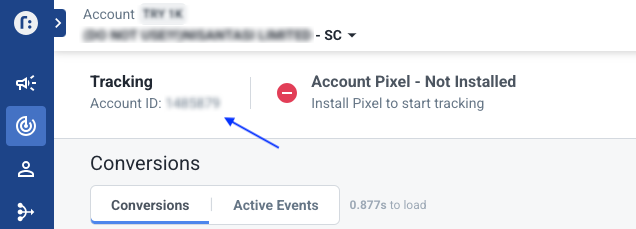
Updated 6 months ago
