Search Submitted
-
Click on
+ New Conversion(far right).Select
Create conversions using codeand clickContinue.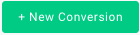
-
Type in a
Conversion Namethat describes this conversion:(This is a descriptive name of your choice.)
Search Submitted -
For
Conversion Type, selectEVENT.
-
Do not fill in a
Fixed Value. -
For
Category, select:Search -
Edit the
Event Nameto read:search_submitted
Enter the name exactly as shown above, or the event will not be recorded.
-
(Optional) If desired, edit the following fields:
Click Through Conversion WindowView Through Conversion Window
-
Clear the following checkboxes:
Include in total conversionsInclude in total value
Make sure that both fields are cleared.
-
(Optional) If desired, edit the following fields:
Audience PropertiesAggregation Type
-
Skip the
Event Codesection. -
Review your chosen settings, and click on
Create(bottom, right):
Updated about 1 month ago
