Third-party apps that bypass Shopify checkout
Some third-party apps - e.g. cash on delivery (COD) apps, upsell apps, etc. - bypass Shopify’s standard checkout. As a result, Taboola pixel events are not fired.
In such cases, check if your third-party app provides an option to add event tracking for Taboola.
The instructions below illustrate the required steps for Releasit COD Form & Up. Use similar steps for other third-party apps that bypass Shopify’s standard checkout.
Need a hand?If your third-party app does not provide an option to add event pixels for Taboola - or if you just need a hand - feel free to reach out at [email protected]. We’re here to help!
Releasit COD Form & Upsells
If you use Releasit COD Form & Up, set up event tracking for Taboola directly in the app settings:
-
Open your Shopify dashboard.
-
In the left sidebar, under
Apps, selectReleasit COD Form>Settings & Integrations: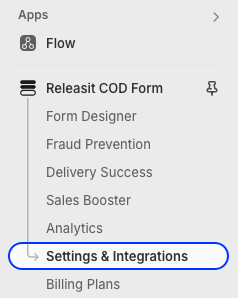
-
Select the
Pixelstab. Then click on theAdd itembutton: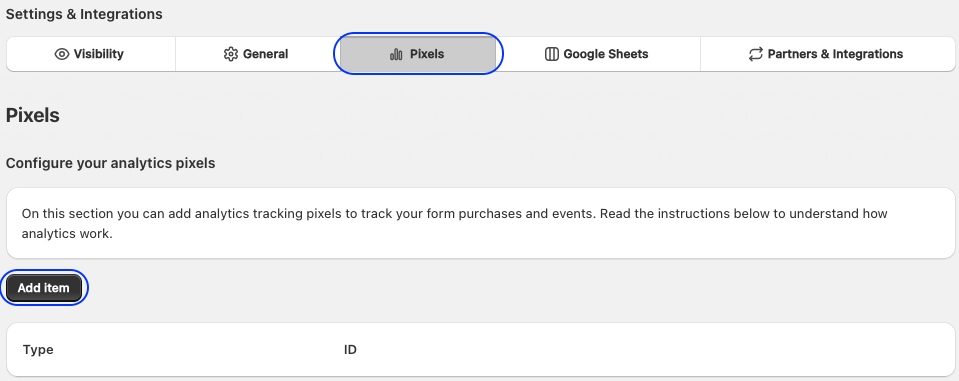
-
Under
Type, selectTaboola Tag: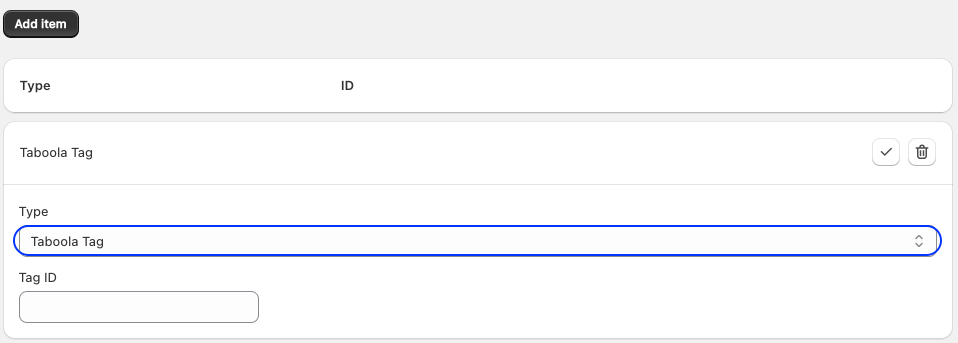
-
Under
Tag ID, enter your Taboola Account ID. Then click on theconfirm✔ icon (above, right):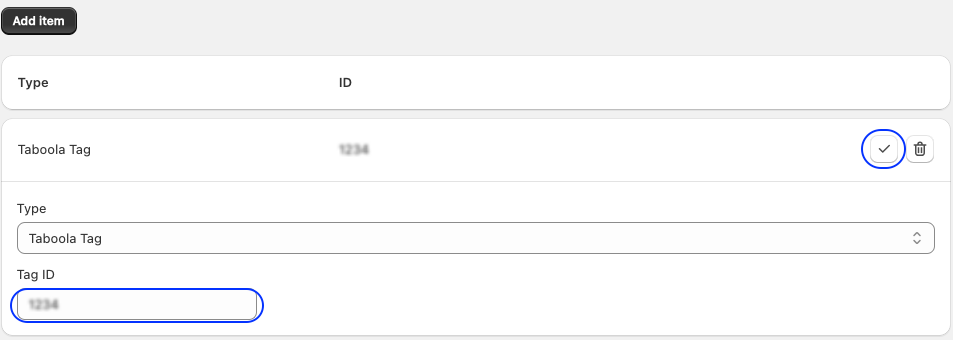
-
Click
Save(at the top of the screen):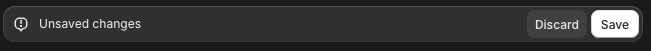
Once you have added event tracking for Taboola, the third-party app will submit the
start_checkoutandmake_purchaseevents.
Need a hand?Feel free to reach out at [email protected]. We’re here to help!
Updated 6 months ago
