S2S conversion tracking with Redtrack
Overview
If you are using RedTack for campaign tracking and management, you can pass conversions to Taboola using server to server conversion tracking.
Useful linksRedTrack Help Center article: Taboola and RedTrack
Before you start
Before starting the integration, make you have set up the following in RedTrack:
- Custom tracking domain
- Offer source and offer (if you are an Affiliate) or Brand and website (if you are an Advertiser)
For assistance with the above setup, please reach out to RedTrack.
Integration
Add the Taboola template to RedTrack
- Navigate to
Traffic channels→New from template. - Find Taboola and click
+ ADD. - Click
SAVE.
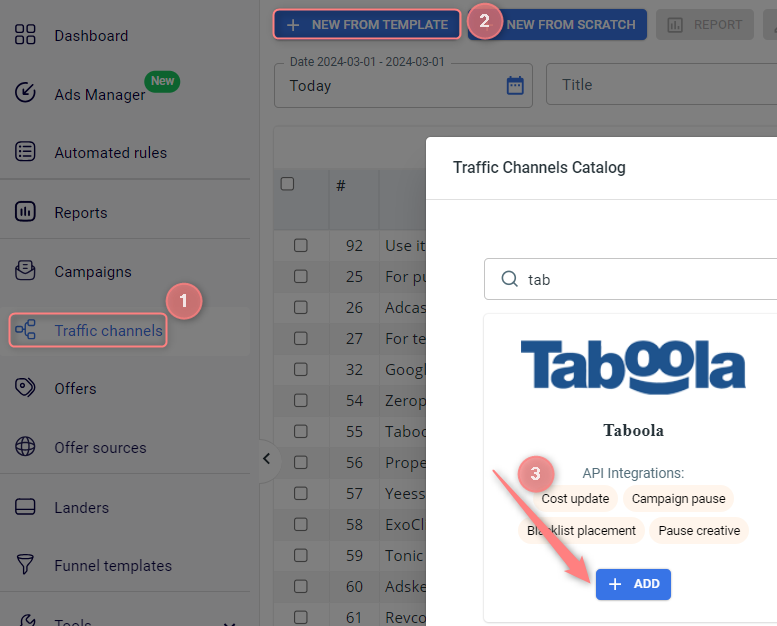

Set up Taboola API integration
- Scroll down to the
Taboola API integrationsection in the template. - Fill in your Taboola
Account ID,Client ID, andClient Secret. - Click
SAVE CHANGES.

API CredentialsFor your
Client IDandClient Secret, contact your Taboola Account Manager or [email protected].
Which Taboola Account ID?
- To track conversions for a given account, fill in that Taboola Account ID.
- To track conversions for a network, fill in the Taboola Network Account ID.
Conversion events
Add matching conversion rules in both RedTrack and Taboola. For more detail about setting up conversions, refer to the following articles:
Conversion matching
- Conversion event names in RedTrack and Taboola must match.
- Taboola accepts conversion event names in lowercase only.
Campaign setup
Create a campaign in RedTrack
- Go to
Campaigns→Create new campaign - Use this guide for Affiliates or this guide for Advertisers.
- After saving, copy the automatically generated
Click URL(tracking link).
Set up the S2S postback for Taboola
- Open the campaign settings for the above campaign.
- Scroll down to
S2S Postback for Taboola - Click
ADDand ensure theEVENT_NAMEparameter is replaced appropriately. - Click Save changes
Important
- If you changed the Postback URL parameters, update the campaign settings manually.
- Some traffic channels require custom editing for Postback parameters (per campaign).
Useful links for RedTrack
- Setting up automation rules in RedTrack
- Use Auto-updating costs in Redtrack
- RedTrack Help Center article: Taboola and RedTrack
For assistance with the above features, please reach out to RedTrack.
Updated 4 months ago
