Pixel Verification
Overview
Use the following steps to verify that your Taboola Subscription Pixel integration is running smoothly.
Once you have verified the integration, contact Taboola so we can verify the integration on our side.
Verify user and paywall data
Instructions are provided for Chrome. Similar steps can be used for most modern web browsers.
Verify that the user type and paywall events are firing correctly:
- Open the Chrome web browser, and browse to one of your articles.
- Open Chrome DevTools.
Cmd + Option + I(Mac)Ctrl + Shift + I(Windows) - Select the
Networktab. Then reload the page to capture all network traffic. - Confirm that
loader.jsis present. - Type
json?in theFilterbox. - Confirm that there is a
jsonnetwork entry with atimquery param.E.g.
json?tim=orjson?...&tim=or similar. - Click on the
above jsonnetwork entry. - Select the
Payloadtab, and click onView decoded.You can now see the JSON payload.
- Under
Query String Parameterslocate thedatanode. Check that appropriate values are shown for the following params:
"unuid": An internal User ID - e.g. a hashed email.*"usrtyp": Possible values:"registered"| subscriber" | "guest"*"pywl": Possible values:true | false
A screenshot
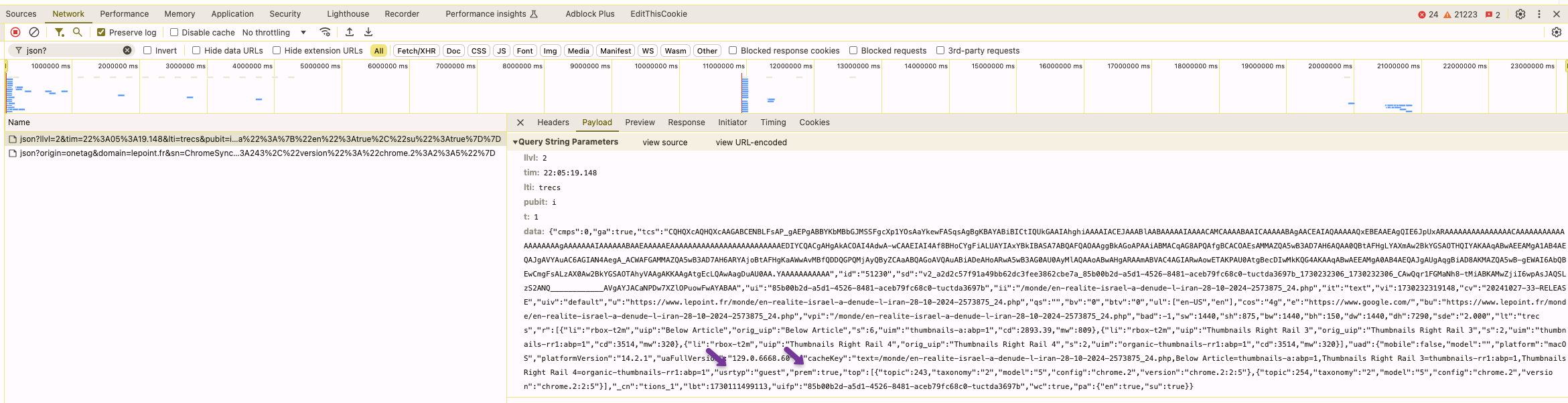
Tip: you can right click on the JSON data, and copy it to a text editor.
Verify the form page
The following 2 sections require the Chrome web browser.
Verify the subscription funnel for the subscription form page:
- Install the Taboola Pixel Helper Chrome extension.
- Browse to a premium article and trigger the subscription form.
- The extension should show a Taboola Pixel with the
"subscription-form-visible"event:
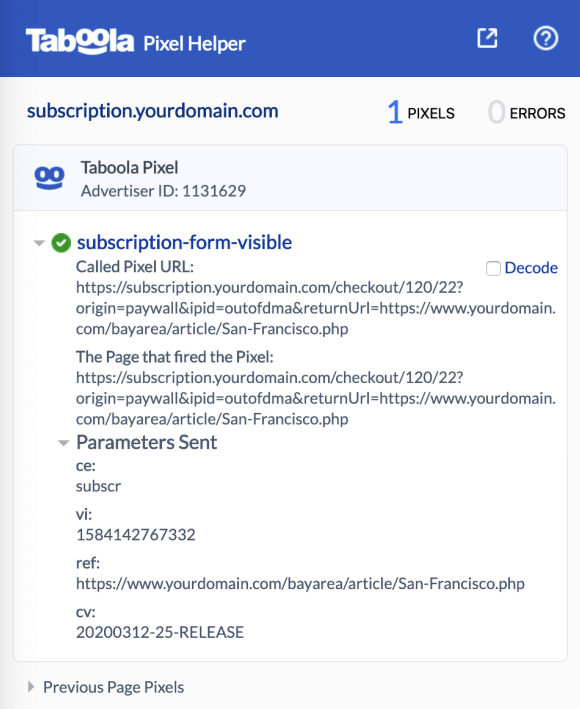
Verify the Thank You page
Verify the subscription funnel for the 'Thank You' page:
- Complete the subscription process, so that the 'Thank You' page loads.
- The extension should show a Taboola Pixel with the
"subscription-complete"event:
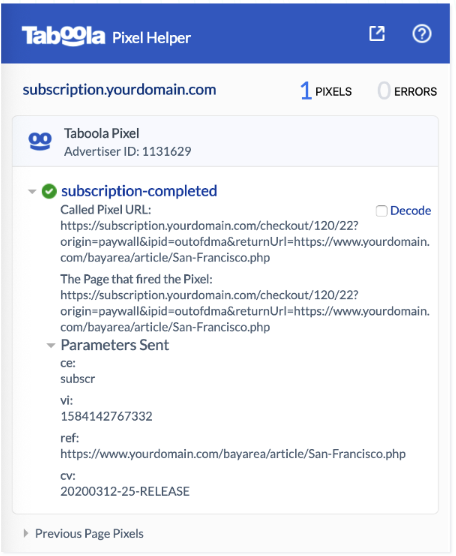
Next steps
Once you have verified the integration, contact Taboola so we can verify the integration on our side.
Before contacting Taboola, make sure that:
- You are correctly tracking user data on both regular and premium articles.
- You are submitting the canonical URL of the article (or other page) that triggered the subscription funnel.
Updated 5 months ago
